Step 1:Right click sample video file in your desktop and click on properties,
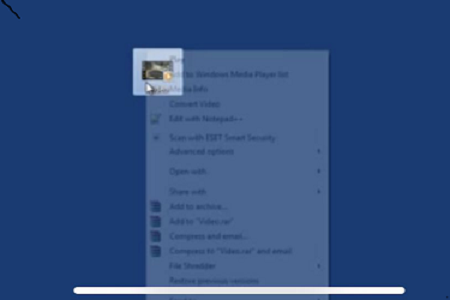
Step 2:Here are three things to remenber: 1. name of the video file, 2.extension of video file, hight and width of video file,
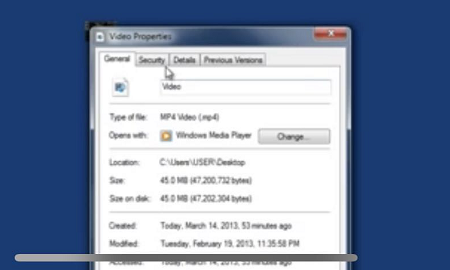
Step 3: Open notepad and create the html document,
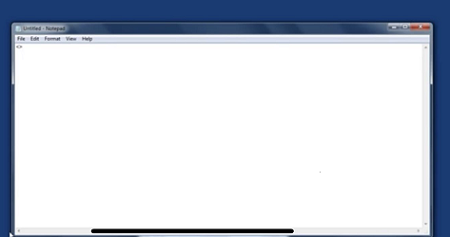
Step 4: Start by first typing in video tag, the tag dimension should be the same as the orignal video file. Set a source of the video file by typing source file, as your video file and html file at same location, you only need to type in the name of file with the right extention. The last set video type as mp4,
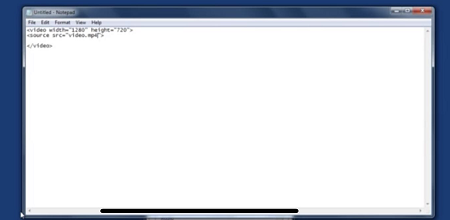
Step 5:Save the html file, with that open the html file in the brower. However, there is no navigation button

Step 6:Go back to the html file, add control in the video tags. The dimension of the video tags can be always changed.

Please find video for this tutorial.